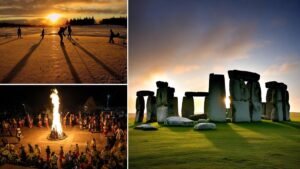How to Apply for a Passport Online in India – A Comprehensive Step-by-Step Guide by RPO Pune
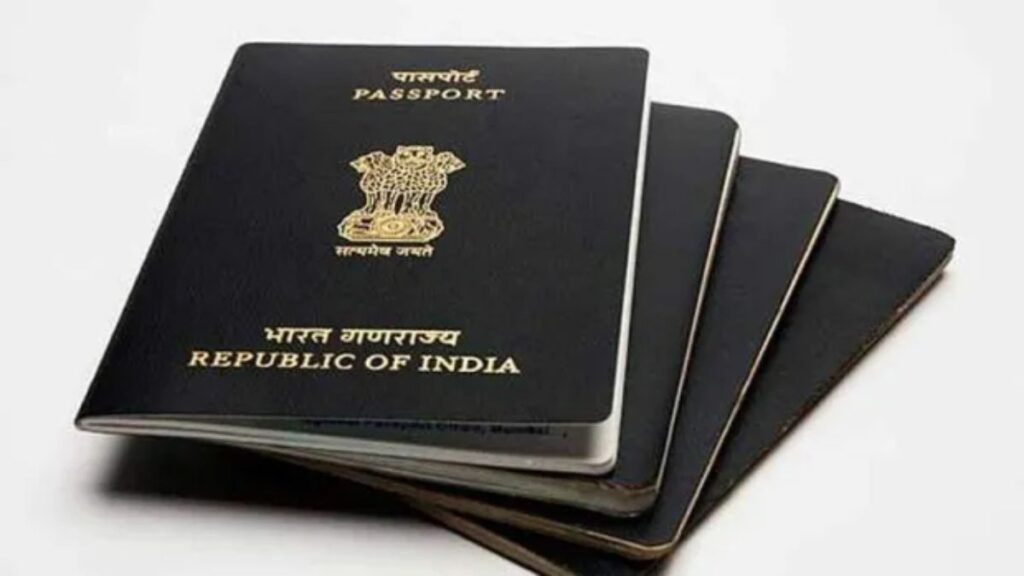
Applying for a passport in India has never been easier! 🎉 The Regional Passport Office (RPO) Pune has released a comprehensive step-by-step guide to ensure a smooth, error-free online passport application process. Whether you’re a first-time applicant or renewing your passport, this guide covers everything you need to know.
✅ Follow the ‘D2A2’ Formula for Hassle-Free Application
The D2A2 method ensures a seamless process:
✔ Documents – Gather all necessary proofs
✔ Details – Fill in accurate personal information
✔ Application – Submit online via passportindia.gov.in
✔ Appointment – Book a slot at your nearest Passport Seva Kendra (PSK)
📝 Step-by-Step Online Passport Application Process
1️⃣ Visit passportindia.gov.in or use the mPassport Seva app.
2️⃣ Register/Login – Never share credentials! 🔒
3️⃣ Use your own mobile & email for updates and not of an agent to receive important communication.
4️⃣ Select application type (Fresh/Re-issue).
Fresh – If you’ve never held a passport of the same category before.
Re-issue – If your passport is expired, lost, or needs changes.
5️⃣ Choose Normal service unless you understand the eligibility and documentation required for Tatkaal.
6️⃣ Ensure all personal and family details match exactly across your documents – like Aadhaar, PAN, Birth Certificate, and educational certificates.
7️⃣ To qualify for the Non-ECR category (Exempt from Emigration Check), applicants must submit at least 10th or 12th standard mark sheet/certificate.
8️⃣ Provide correct current address for police verification and passport delivery.
9️⃣ Preferably use DigiLocker to submit supporting documents. If not, carry original documents along with one set of self-attested photocopies on the day of your appointment.
🔟 Pay online & book appointment at nearest PSK/POPSK.
1️⃣1️⃣ Don’t forget to upload documents online through DigiLocker or as PDFs. You can upload up to four documents per application. Use the Document Advisor on the portal to verify required documents.
1️⃣2️⃣ On appointment day, bring the original documents (unless uploaded via DigiLocker) along with two sets of self-attested photocopies.
🔍 Key Highlights
✔ Apply from any PSK/POPSK in India regardless of your current residence.
✔ Weekend drives occasionally held – follow @RPOPune on Twitter for updates.
✔ Aadhaar must be UIDAI-issued – unofficial copies rejected.
✔ 10% fee rebate on the base fee is available for minors (≤8 years) and senior citizens (≥60 years) applying for a fresh passport.
✔ Tatkaal applicants – Above 18 years, three documents from an approved list are required; two documents for those under 18.
📞 Need Help?
🔹 Customer Care: passportindia.gov.in
🔹 National Call Centre: 1800-258-1800
🔹 Follow @RPOPune for official updates.