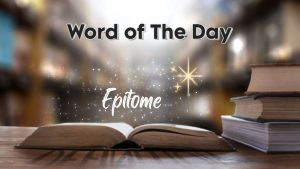How to Activate Emergency Government Alerts on Your Phone – Step-by-Step Guide

As tensions between India and Pakistan escalate, the battle isn’t just being fought at the borders—it’s also being waged on your screens. Misinformation is spreading faster than ever, blurring the line between truth and fiction and creating widespread panic. But your smartphone can be a powerful defence—if you know how to use it.
Here’s a practical guide to help you stay informed, verify what you see, and avoid becoming a conduit for fake news during times of national crisis.
1. Turn On Government Alerts for Verified Information
Receiving real-time, verified information from credible sources can prevent panic and stop misinformation in its tracks.
- For Android Users:
Go to Settings > Safety and Emergency > Wireless Emergency Alerts and activate all options. This enables timely alerts from official sources. - For iPhone Users:
Navigate to Settings > Notifications, scroll down to Government Alerts, and turn on Test Alerts. These alerts come from trusted agencies, cutting through the noise of speculation.
2. Verify Before You Amplify
Before forwarding that viral video or alarming message, verify it.
- Use Official Sources:
Platforms like the Press Information Bureau (PIB) and SACHET portal provide accurate updates and fact-checks. - Report Suspicious Content:
If you spot misleading or inflammatory material, report it to PIB Fact Check via WhatsApp at 8799711259 or email [email protected]. Your action could stop a false narrative from gaining ground.
3. Don’t Trust Every Video You See
Social media is both a blessing and a curse during times of conflict. It can deliver instant updates, but it can also spread doctored videos, recycled content, and deepfakes.
- Be Wary of Deepfakes:
Deepfake technology now creates highly convincing but false videos. Watch for inconsistent lighting, strange facial movements, or mismatched audio and visuals. - Cross-Check Visual Content:
Use reverse image search, check timestamps, and verify the source before sharing any visual media. - Engage with Verified Sources Only:
Avoid sensationalist content from obscure websites or unverified social media handles.
In a time where disinformation can act as a weapon, awareness and digital responsibility are your best allies. Use your smartphone not just to stay connected, but to stay correctly informed.