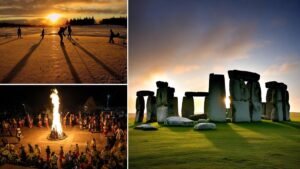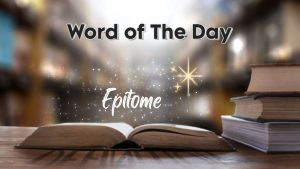A Simple WhatsApp Image Can Empty Your Bank Account – Here’s How to Stay Safe

A dangerous new cyber fraud tactic is targeting WhatsApp users, turning innocent-looking images into tools for financial theft. Cybersecurity experts warn that downloading or even previewing a malicious WhatsApp image can compromise your device, exposing sensitive data like banking details, contacts, and messages.
How the WhatsApp Image Scam Works
Unlike traditional scams involving suspicious links or OTP theft, this attack is stealthier:
- Deceptive Delivery: Victims receive an image from an unknown number or a hacked contact.
- Hidden Malware: The image contains embedded spyware or malicious code.
- Silent Infection: Merely downloading (or sometimes previewing) the image installs malware in the background.
- Data Theft: Once infected, hackers can access banking apps, messages, and even your camera or microphone.
The scam’s effectiveness lies in its simplicity—users rarely suspect a harmless photo could be dangerous.
Who Is Most at Risk?
While all WhatsApp users are potential targets, high-risk groups include:
- Those who frequently engage with unknown numbers.
- Businesses or individuals using WhatsApp for financial transactions.
- Users with outdated apps or operating systems lacking security patches.
How to Protect Yourself
Cybersecurity experts recommend these precautions:
- Avoid Unknown Images: Delete unsolicited media from unfamiliar contacts immediately.
- Verify Suspicious Files: Even trusted contacts sending random images should be confirmed before opening.
- Disable Auto-Download: Turn off automatic media downloads in WhatsApp settings.
- Update Regularly: Ensure your phone’s OS and apps are up-to-date with the latest security fixes.
- Use Antivirus Software: Install a reputable mobile antivirus to detect malicious files.
As cybercriminals refine their tactics, vigilance is key. This scam thrives on appearing ordinary—don’t let your guard down. Think before you tap!