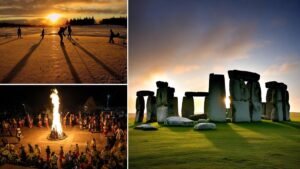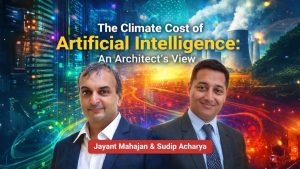7 Must-Know Google Maps Tricks to Level Up Your Navigation Game
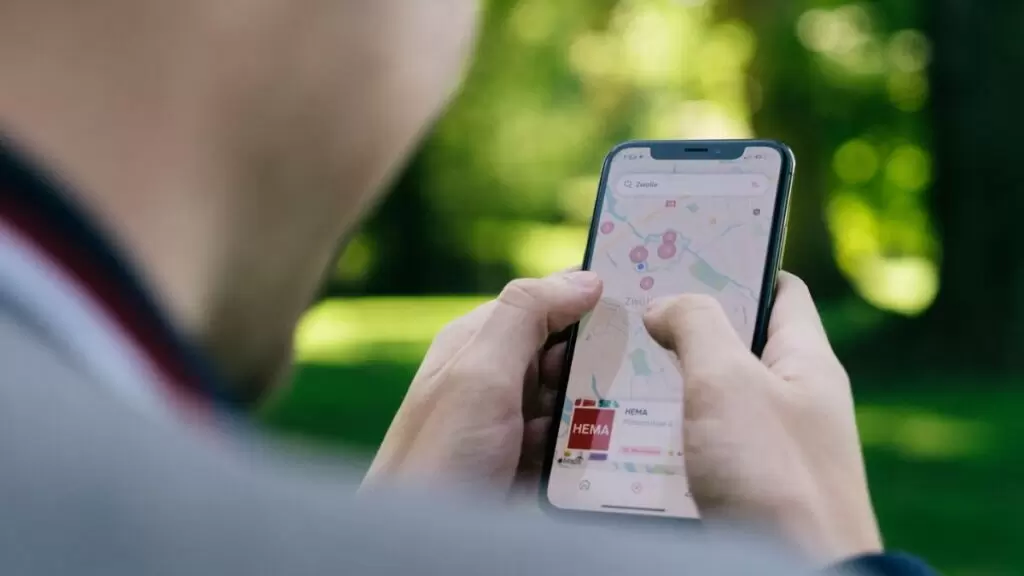
Google Maps Tips and Tricks to Enhance Your Travel Experience
Google Maps has been a trusted navigation companion for years, yet many users remain unaware of its powerful hidden features. Whether you’re saving your parking spot, ordering food, or navigating offline, these Google Maps tricks can simplify your daily commute and travel. Here’s a detailed look at seven must-know features to maximize your experience.
1. Offline Maps – Navigate Without Internet
Ever been stuck in an area with no internet? Google Maps’ Offline Maps feature ensures you never get lost. To download a map:
- Search your desired location.
- Tap the three-dot menu (⋮) in the navigation bar.
- Select “Download offline map” and save the area.
- Access it later via your profile → “Offline maps”.
Perfect for remote trips or weak signal zones!
2. Translate Locations – Break the Language Barrier
Traveling abroad? The Translate feature helps decode foreign addresses.
- Open a location on Maps.
- Tap the speaker icon next to its name/address.
- Instantly hear or read the translation in your preferred language.
3. Save Parking – Never Lose Your Car Again
Forgot where you parked? Google Maps can help:
- Tap the blue dot (your current location).
- Click the “P” (Save Parking) icon.
- Add notes, set a timer, or share the location.
- Later, tap the saved spot for directions back.
4. Add Stops – Plan Multi-Destination Trips
Need to drop friends off or run errands? Add stops to optimize your route:
- Enter your main destination.
- Tap the three-dot menu (⋮) → “Edit stops”.
- Add multiple stops and drag to reorder them.
5. Google Earth – Explore Locations in 3D
Want a real-world view? Switch to Google Earth directly from Maps:
- Search a location.
- Tap the circular arrow icon above it.
- Swipe to explore the area in 3D.
6. Order Food – Skip the Delivery Apps
Craving a meal? Order directly via Google Maps:
- Search a restaurant.
- Swipe up → “Place an order”.
- Choose a delivery partner (if available).
Note: Not all restaurants support this feature.
7. Avoid Tolls – Save Money on Your Commute
Tired of toll-heavy routes? Enable “Avoid tolls”:
- Enter your destination.
- Tap ⋮ → “Options”.
- Toggle “Avoid tolls” for a toll-free route.
Final Thoughts
These Google Maps tricks can transform how you navigate, making travel smoother and more efficient. Whether you’re a daily commuter or an international traveler, mastering these features will save time and hassle.